We’ve been hard at work since Bear 1.1 last month, building some great new stuff for both Bear and Bear Pro users. Today, Bear 1.2 is available on iPhone, iPad, and Mac with something for just about everyone.
Sketching
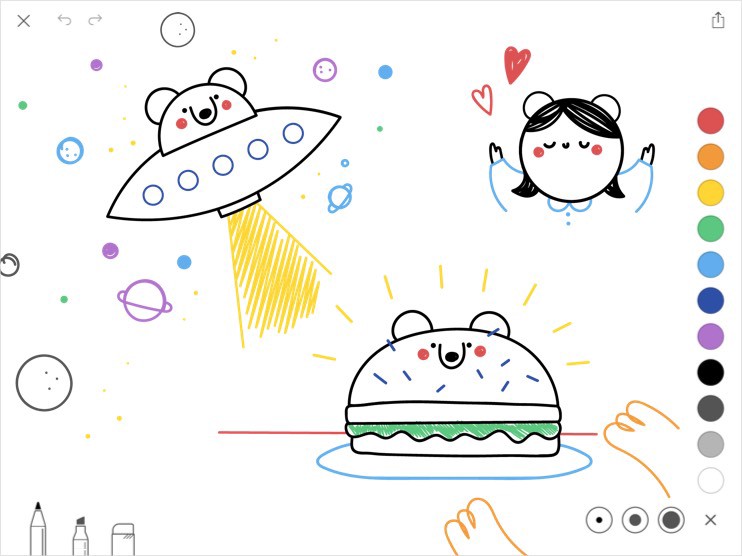
Bear is expanding beyond words to support sketching! All Bear users can now draw in notes using your finger or just about any stylus. Of course, if you have an iPad Pro, we support Apple Pencil, too!
Custom app icons, even on Mac!
Now when you change Bear’s theme on iPhone or iPad, its app icon will change to match. This works for both of Bear’s free themes, as well as the eight themes (with more on the way) included in Bear Pro. Bonus points: it also works in Bear for Mac!
VoiceOver support
We want Bear to be everyone’s choice for notes, prose, and even code. With Bear 1.2, we added support for VoiceOver, Apple’s voice interface that helps the blind and visually impaired to use its devices.
iMessage stickers!

We know you miss Bear when you’re not writing, so we found a way to give you a home away from home. When you discuss your next writing idea with friends on iPhone and iPad, you can now use the Bear sticker pack for iMessage! See instructions for enabling iMessage stickers and apps below.
New languages
Bear has been translated for three new languages: Korean, Russian, and Brasilian Portuguese.
How to get the updates
Bear 1.2 is available now for iPhone, iPad, and Mac. On each of your devices, open the App Store, then the Updates tab to check for updates and download Bear 1.2 and any other app updates waiting for you.
We hope you like Bear 1.2, and we’d love to hear what you think of Bear at bear@shinyfrog.net, in our contact form, on Reddit, and on Twitter @BearNotesApp.
How to enable iMessage stickers and apps
To enable iMessage apps and stickers in Messages on iPhone or iPad:
- In any conversation, tap on the app icon next to the text box
- Tap the grid icon in the lower left to show all iMessage apps
- Tap Store (on the first page of apps), then tap the Manage tab
- Find Bear and tap its switch to enable it to use stickers in Messages!