Rename and Delete Tags
Return to support library
You can quickly rename or delete a tag from every note directly from the sidebar.
Mac
You can rename or delete tags by right-clicking on them in the sidebar.
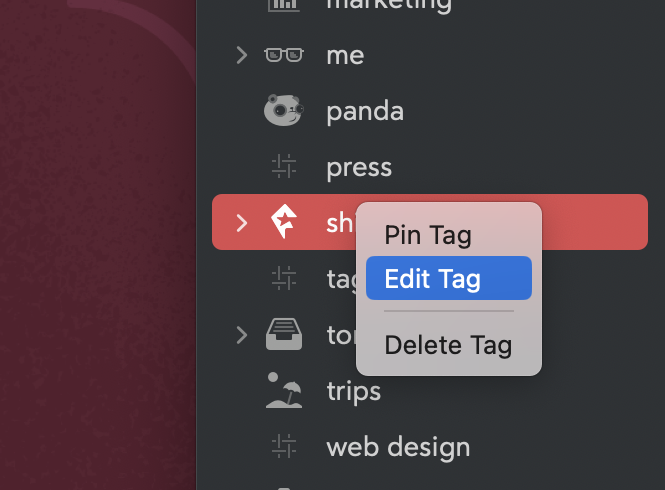
iOS
You access the same functionalities by long-pressing a tag from the sidebar or tapping on the tag Note List header.
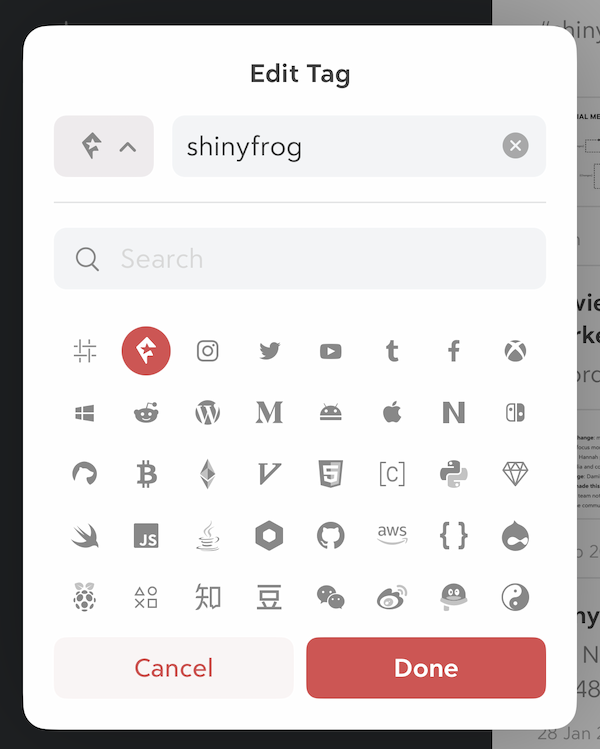
Deleting or renaming a tag does not change the modification date of the involved notes.